The battery of my Surface laptop 1 was dead after 3 years(a full charge only lasted 30 mins and sometimes it even refused charging) so I started my research on how to replace it myself.
On Youtube iFixit gave it a 0 out of 10 repairabilitly score, link here
This made me wonder if it’s worth to even try, luckily I had the chance to buy the battery at a very affordable price so still decided to give it a try.
It’s surprisingly easy to remove the keyboard( quite contrary to what’s shown on iFixit video, you can remove keyboard and its frame together), below is a picture after the keyboard was removed

You don’t need to remove screen either, below are the three main steps:
- disconnect screen cable (as highlighted on the above picture)
- remove the fan/heat pipe
- remove the top left two click-on shields as showed on the picture below(no need to remove others) so that you can disconnect the two cables from mother board.
- remove screws so that you can remove the J shape component on the top left. This will allow you to remove the mother board without touching other components in the chassis
- after all other cables are disconnected, you should be able to change the battery now
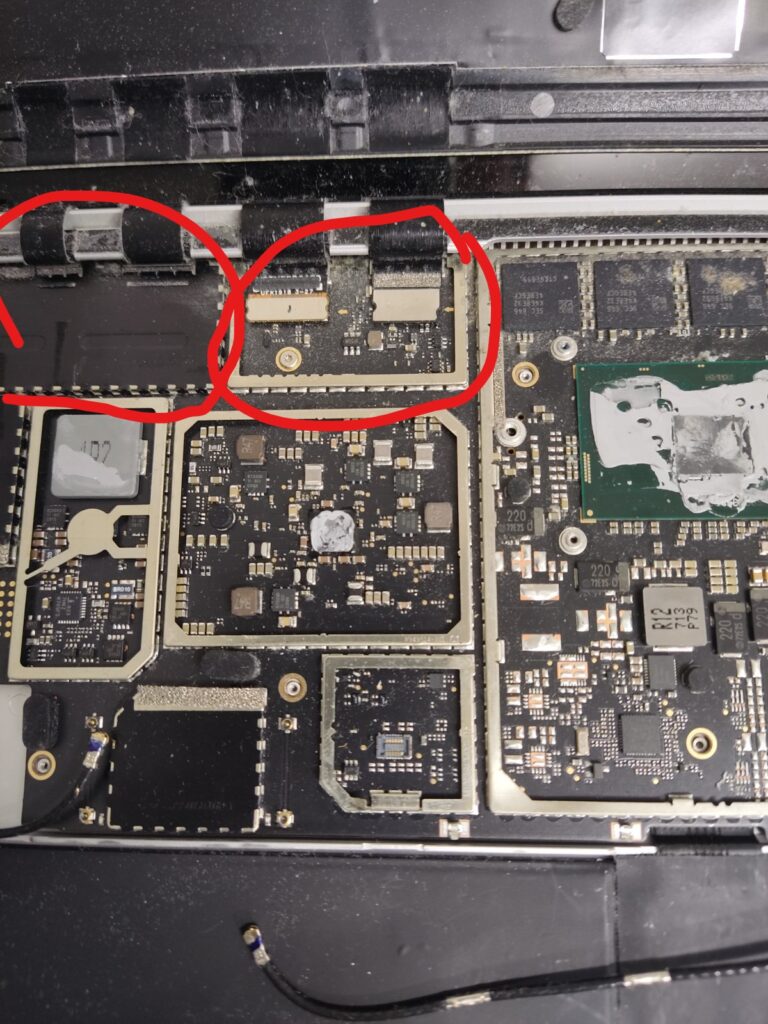
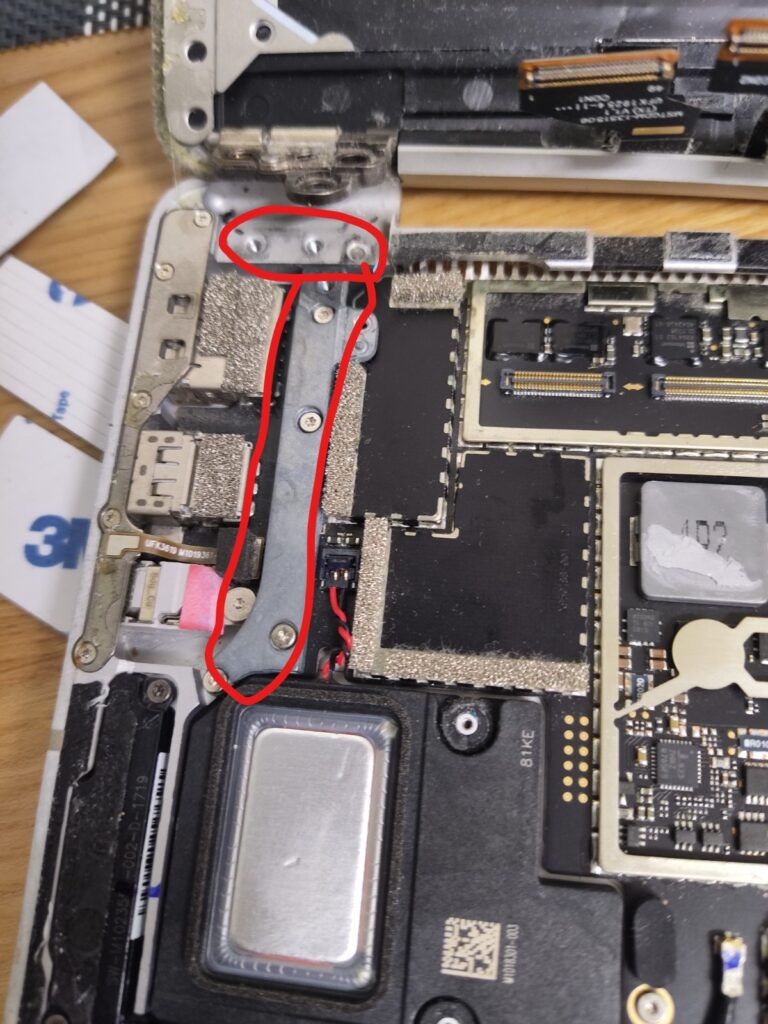
DIY Surface laptop 1 battery change