I wrote a post on using Google Remote Desktop to remotely connect to my Ubuntu 20.04 server, it works however Google keeps updating its browser (and probably the remote desktop component too) and whenever this happens, in most cases after my Ubuntu reboot, I will not be able to start a local terminal and this is very annoying!
After several times of manually uninstalling Google remote desktop and re-configuration of everything from scratch, I decided to go with a simpler solution: just use a VNC client so below are the steps for this solution:
On Ubuntu (20.04): there is no need to install anything as Ubuntu desktop already has VNC server pre-installed, you just need to enable screen sharing in Settings-Sharing
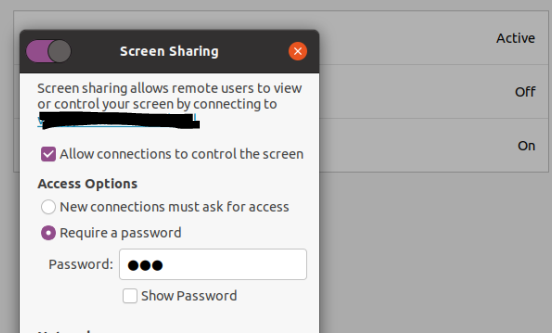
Choose a VNC client, in my case I chose VNC viewer(no need for the server component) simply because of it’s well polished UI (I also tried UltraVNC, tightVNC)
On Ubuntu, most likely you’ll need to run the below command(no sudo needed) to disable encryption as otherwise VNC viewer would not be able to communicate with the server.
gsettings set org.gnome.Vino require-encryption false